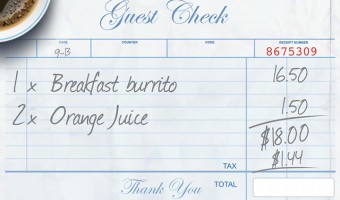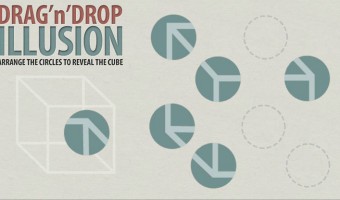As e-learning designers, you’ve likely been asked to create slides where learners need to click all buttons or interact with everything before continuing to the next slide or module.
Free: E-Learning Checklist Interaction for Articulate Storyline
Checklist interactions are a great way to summarize a series of steps in a process.
Design Better Quizzes Using Custom Background Images
Choosing the right background is all you need to transform a typical quiz into something more meaningful. Related View the full post w/tutorials at Articulate’s Word of Mouth blog
How to Create a Custom Lightbox Effect in Articulate Storyline
Storyline’s lightbox feature is a great way to bring content into your current slide. But there could be times when you want more control over the look and feel of the lightbox. Storyline’s layers and triggers can give you all the freedom you need to customize your own lightbox effect.
Drag Drop Game: Optical Illusion
In this Articulate Storyline drag drop game, you’ll learn how to create an optical illusion puzzle using Storyline’s convert to freeform features. View the drag-and-drop optical illusion interaction
Animated Video Backgrounds in Articulate Storyline
In this tutorial, you’ll learn how to create a looping video effect to use for slide backgrounds using triggers. Demo: View Storyline source: Download