A recent update makes showing and hiding objects in Articulate Storyline 360 easier than ever. Using the new toggle state trigger, you can switch between an object’s hidden and disabled states with a single trigger. You don’t even need a true/false variable.
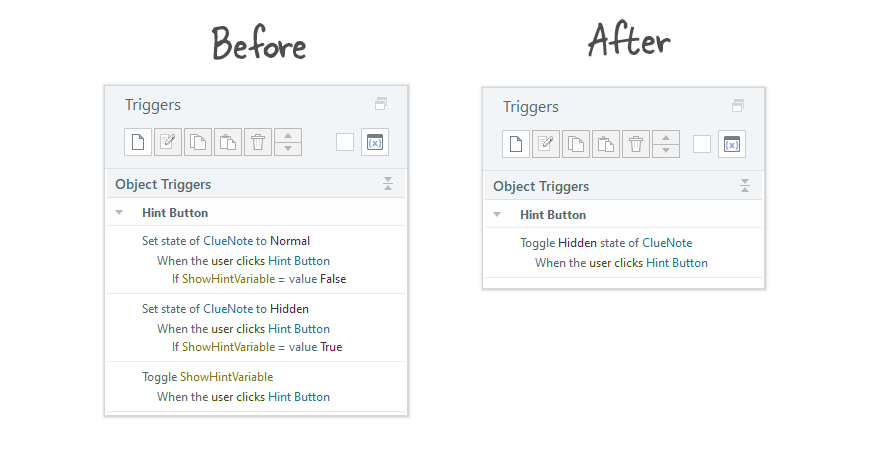
Why is this important?
First, this update is part of a more significant accessibility update you’ll see rollout later this year. But in the meantime, this new trigger can be used for common interactions such as:
- Toggle hidden & disabled states of hints or clues in knowledge checks
- Displaying or hiding tooltips or pop-up windows to provide extra information or instructions
- Controlling the visibility of a custom menu or navigation bar
This might seem like a small update, but one that offers a big workflow impact when you need to toggle hidden and disabled states in Storyline 360.